When a Discharge Date has not been established, you can enter an Anticipated Discharge Date, based on the Patient's established course of treatment or commitment. For example the patient committed to 60 days of treatment or the initial Treatment Plan was authorized for 30 days, etc.
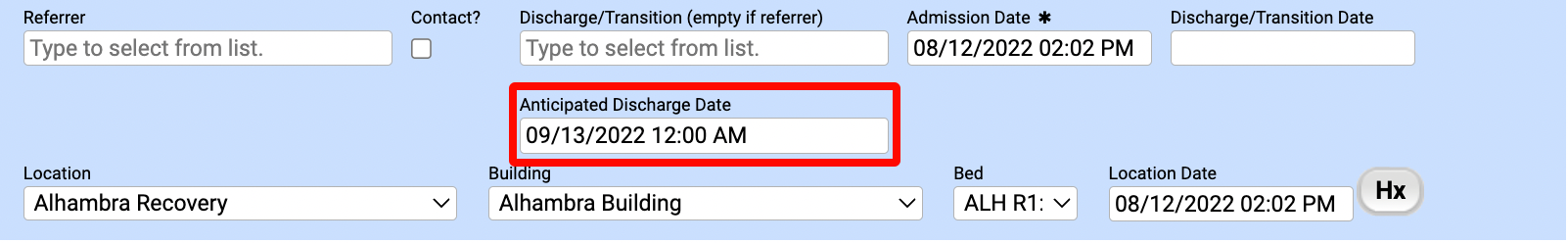
This field is for information purposes and is displayed on:
- The patient's Facesheet where you can also view the Hx of this date.
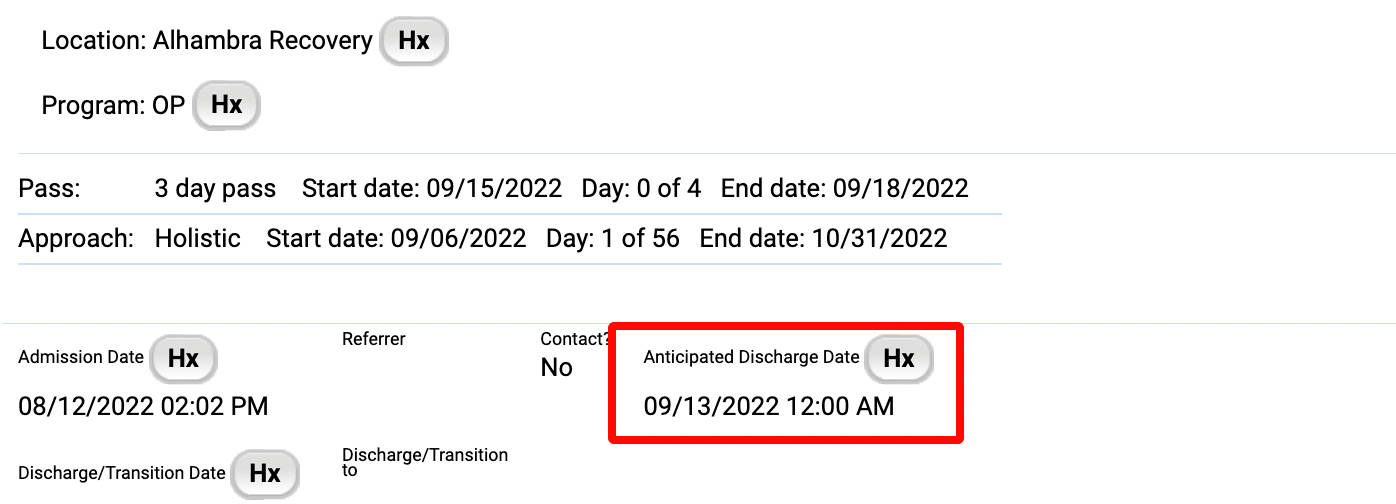
- The List view of the Patients tab.
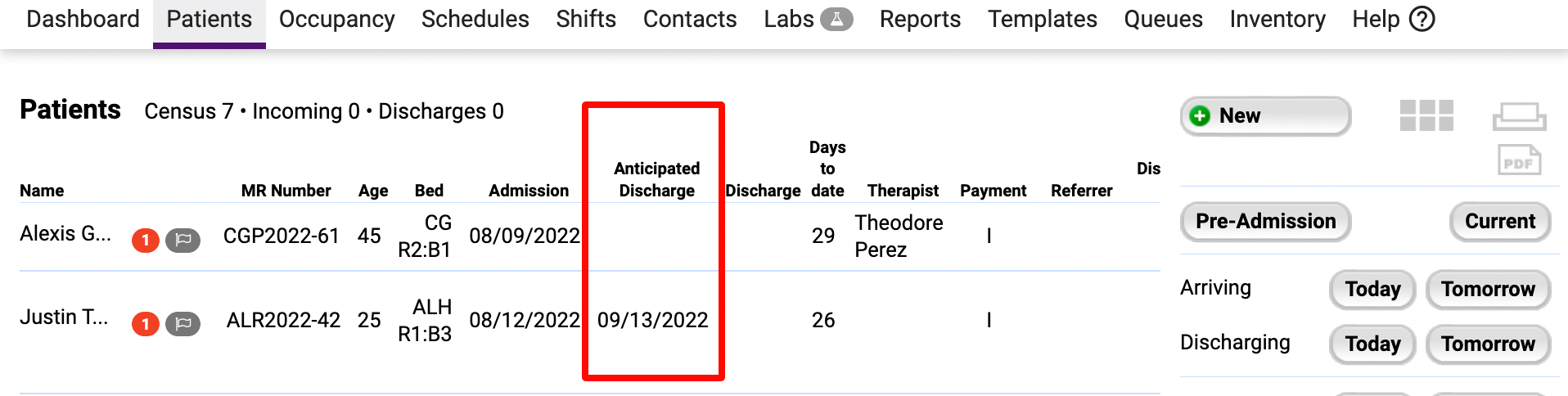
The Anticipated Discharge Date field does not automatically move the patient into a discharged status on the anticipated date. To discharge the patient, you will need to add a date into the Discharge/Transition date field on the facesheet or by adding a form with the field type patient.discharge_datetime. Click here for details instructions on discharging patients.
Comments
0 comments
Article is closed for comments.