You can track the patient's Sobriety Date on the Patient Chart. This field will also populate in the Lab Orders if the organization has a connected Lab Interface.
Enable Sobriety Date
Super Admins can enable this feature under Instance settings.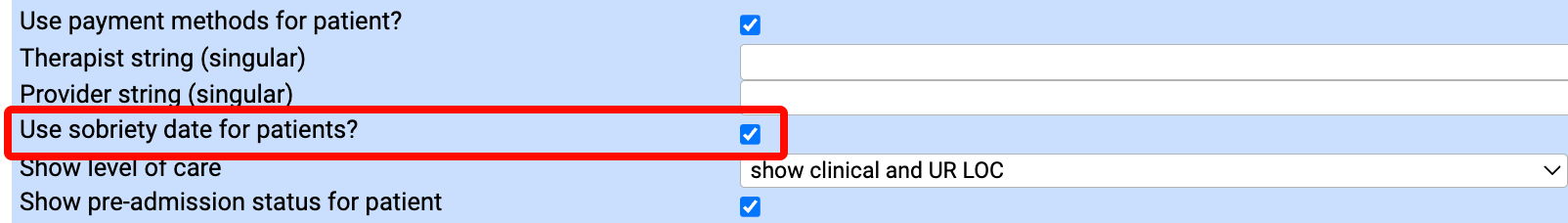
Add Sobriety Date to Facesheet
To add the Sobriety Date to the patient record:
- From the patient Information tab, click Edit Patient.
- Enter Sobriety Date located next to the DOB field.
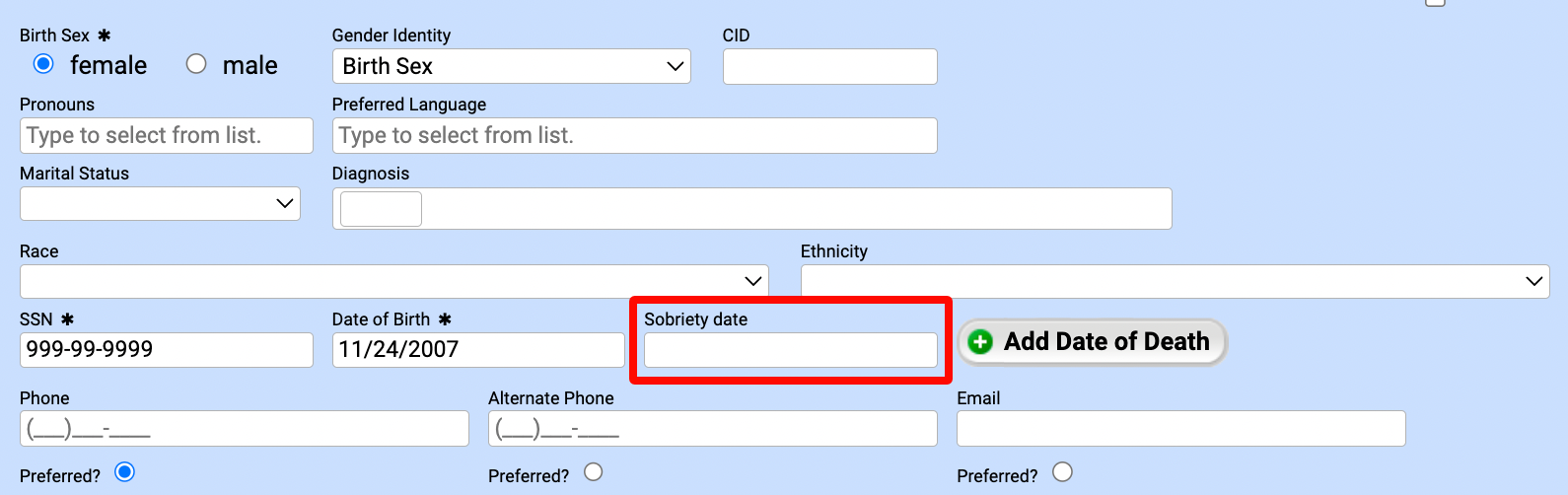
- Once added, you can view the information on the Facesheet with a counter of time elapsed since the sobriety date.
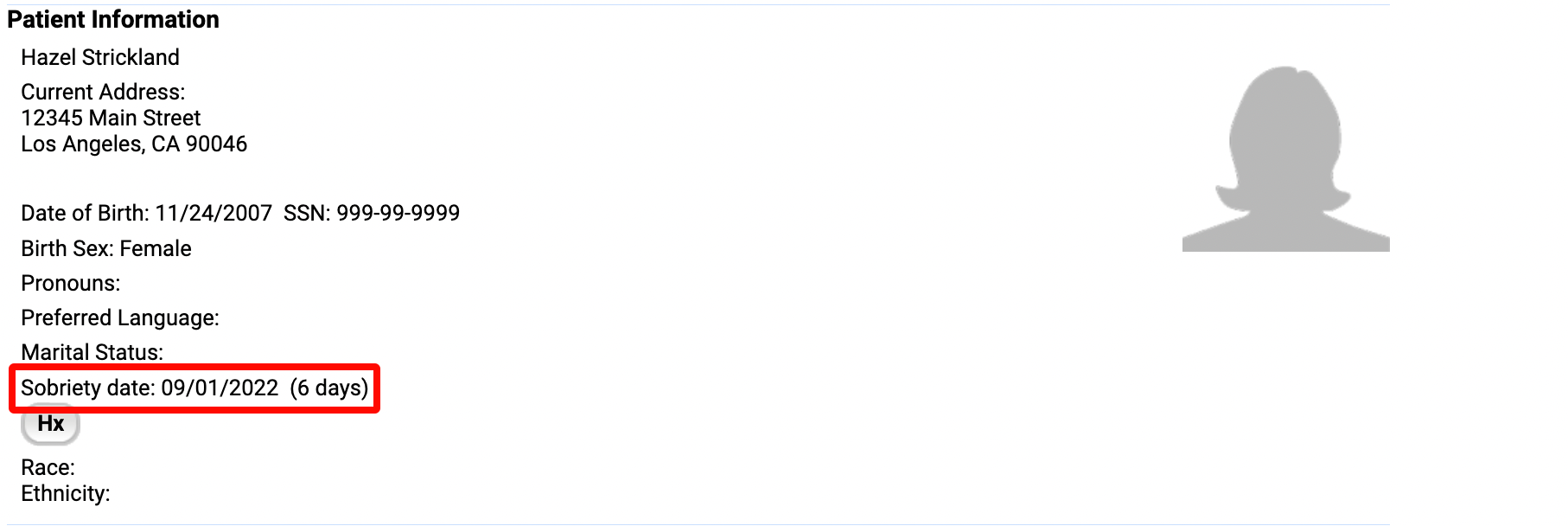
- Click the Hx button to review the patient's sobriety history.
Statement of Medical Necessity for Lab Orders
When using a bi-directional Lab interface, the Kipu EMR will include a sentence referencing the Sobriety Date in the Statement of Medical Necessity when creating a Lab Order.
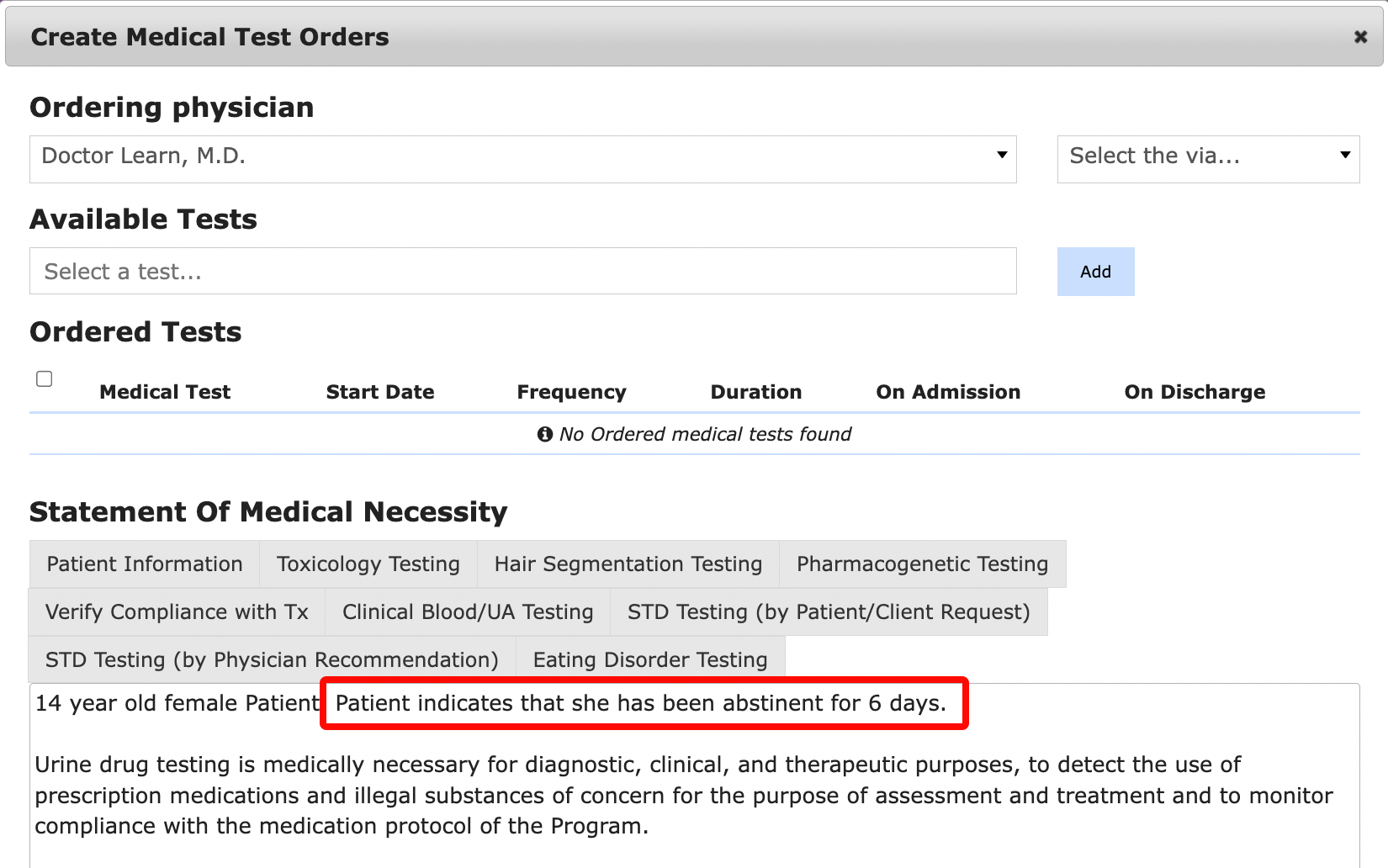
Comments
0 comments
Article is closed for comments.